How I create 3D Printed Keyguards for iPad apps
My journey into the world of 3D printed keyguards began with my colleague and friend David, an occupational therapist and assistive technology (AT) specialist with Yooralla's AAC & AT Consultants (formerly ComTEC). David introduced me to 3D printing at a time when therapists were increasingly requesting keyguards to help their clients access communication apps on iPads. With his experience in 3D printing and creating accessible gaming parts, David proved to be an invaluable resource.
Discovering 3D-Printed Keyguards
Initially, I experimented with Perspex keyguards but I preferred the precision and slim profile of 3D-printed keyguards. My search for ready-made 3D-printed keyguards led me to options primarily available in the US, where shipping costs were prohibitive.
During my research, I discovered Volksswitch's website, which offered a wealth of information on 3D printing keyguards. Not only does Volksswitch provide downloadable files for various keyguards, but he also developed a custom designer tool within OpenSCAD. This tool allows users to create fully customised keyguards tailored to specific tablet cases and apps.
I was particularly interested in a keyguard for the PODD 15 page set in TD Snap, which wasn’t available as a pre-made design on Volksswitch's site. This prompted me to dive into his designer software. With detailed guides, videos, and generous support from Volksswitch himself, I found myself thoroughly enjoying the process of designing and testing keyguards to ensure a perfect fit.
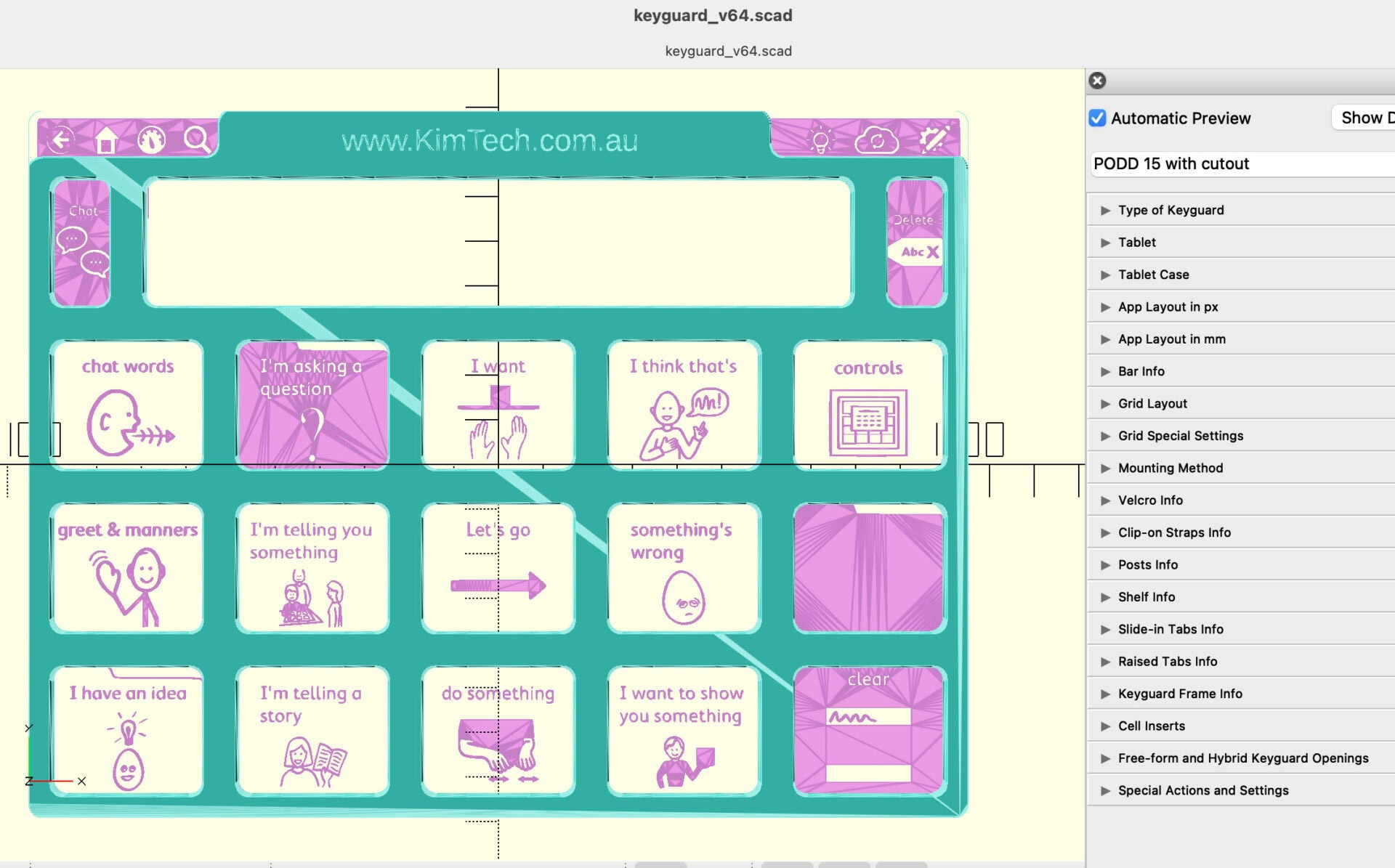
Investing in 3D Printing for KimTech
My first 3D printer was an Artillery Sidewinder, and I was fortunate to have technical support from David and my 16-year-old godson, Lachlan, who helped me troubleshoot initial printing issues. Since starting KimTech, I’ve upgraded to a Bamboo Lab X1 Carbon 3D printer, which is fully enclosed, much faster and quieter, and features a built-in time-lapse camera.
On the Bamboo Lab, a keyguard typically takes about an hour to print. In addition to keyguards, I’ve also been creating 3D-printed fidget toys. You can see how the printer works, layer by layer, in the video below.
Keyguards Currently Available
Thanks to Volksswitch’s designer, I can create a keyguard for any grid layout or tablet case. These keyguards are printed without tabs and are secured to the iPad screen using suction tape, which is included with each keyguard.

KimTech currently offers keyguards for the following apps and page sets.
- TD Snap - Core, PODD, Motor Plan
- Grid for iPad - Super Core, PODD, VocoChat
- SimPODD
- Proloquo2go
- TouchChat
- LAMP Words for Life
You can explore the different keyguards available for hire with an iPad, or for individual purchase, on the keyguards page.
If you don't see the keyguard you are looking for, please contact us and we can customise one to suit the desired app / page set.
